
An Introduction to MyEverythingDiSC®
Learn how MyEverythingDiSC® helps you put DiSC® to work—in the office and on the go!
My Comparisons Tutorial
The video will give you a quick overview on what you can do with the My Comparisons section of MyEverythingDiSC.
How It Works
Participants are required to create a MyEverythingDiSC account and import their completedEverything DiSC profile.

Learners are able to access their DiSC profile, information about their style, reports, and their customers through Customer Interaction Maps (exclusive to the Everything DiSC Sales profile) and their Comparisons.
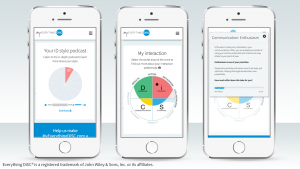

Both individual and group comparisons can be created and offer content exclusive to MyEverythingDiSC.

Participant Take-Aways
- Access profiles anytime, with any device
- Deepen understanding of the theory and research behind Everything DiSC
- Learn more about how their DiSC styles impact workplace preferences
- Invite others to compare DiSC styles—and accept invites to compare from others
- Create Customer Interaction Maps for improving sales relationships (Exclusive to Everything DiSC Sales)
Using MyEverythingDiSC
Download instructions for setting up and using your MyEverythingDiSC account.